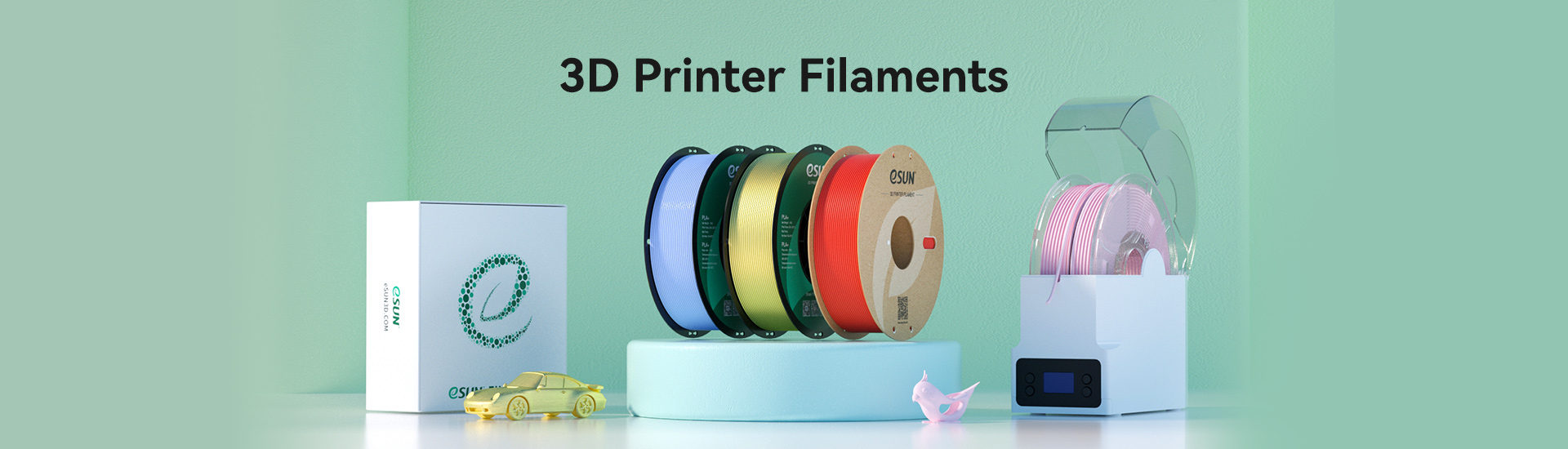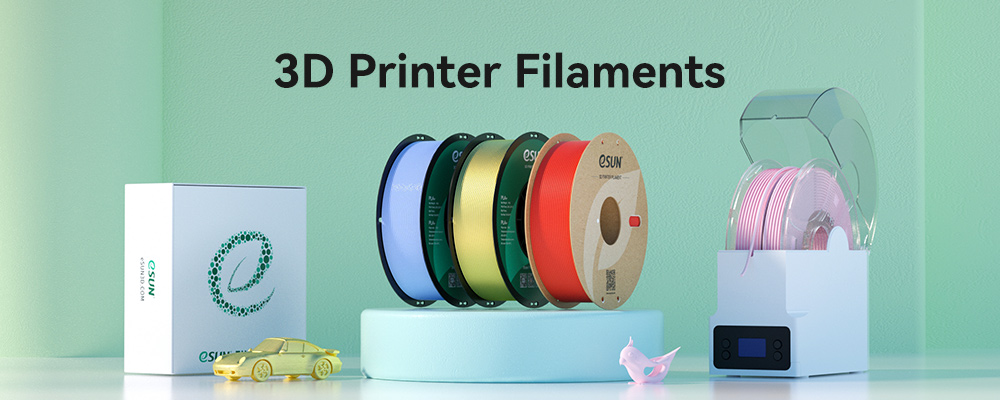eSUN eBox Filament Dryer Review
When I got the first 3D printer and had only a few meters of demo filament, I didn’t realize the purpose of a filament dryer like the eSUN eBox. Later, when I started to test more and more types and colors of filaments, I ended up with many started spools.
Most 3D printing filaments are highly hygroscopic, fastly absorbing ambient moisture. This is why it is so important to store them properly and dry them before use again. Moreover, even new air-tight factory-packaged consumables are not always ready for use when removed from the bag. Even a tiny amount of moisture in the filament can have an adverse effect on print quality, layer lamination, and mechanical parameters.
Initially, I used a modified food dehydrator to remove excess moisture from the filament. It worked well, but it was not good to print directly from it. Using a dedicated dryer allows the proper elimination of the water in a controlled way, storing the material, and printing on the fly.
Different filaments absorb water at different rates, depending on their chemical composition. The eSUN eBox dryer allows four temperature level settings and has a timer to set the duration of the heating, optimizing the drying process according to the loaded material.
Key features
- Compact size, multiple features
- Heating and drying
- Moisture-proof and dustproof
- Weighing function
- Wide filament compatibility
- Multiple modes (Gram/Pound/Weight (WOC)/Temperature)
eSUN eBox: Store, Dry, and Print
Disclosure: I received this filament storage box as part of a product review collaboration with eSUN. Product specs and quality may vary according to the manufacturer’s reliability, so I cannot guarantee that you will get products that perform the same as seen in my article.
Most manufacturers of 3D printer supplies are producing not only resins and filaments but also 3D printing accessories, including dryers and vacuum kits. eSUN has two filament storage devices, the eBox, and eBox Lite.
In a nutshell, the eSUN eBox is a heated enclosure that evaporates all the moisture from the loaded filament. The process is speedup with a built-in fan. The device measures 215×104×238.5mm and weighs 750 grams. It has two main parts, a white color base unit and a hinged transparent cover to enclose the spool, but it also includes small filament output holes to let you print with the material during heating. eSun packs a PVC tube (1.75mm/2.85 mm/3.00 mm compatible Bowden with a length of 60cm) with the dryer that protects the filament from moisture exposure between the eBox and 3D printer.
It can accommodate filament rolls up to 20cm in diameter and a maximum width of 7.3cm. Max loading weight is 2KG. Inside are two metal cylinders (rollers) on which the spooler runs smoothly. A vent fan and a dedicated compartment for a silica gel desiccant bag are on the back part. The eBox also has a built-in scale that can monitor the net weight of the filament.
On the front panel, there are four buttons around a small status screen. It has Power, Mode, Up, and Down from left to right. On the back, there is a standard 12V DC socket.
Temperature settings and filament match
Instead of direct temperature adjustment, eSun opted for four predefined four temperature thresholds. The temperature level starts at 50℃ and has temperature increase steps with 10℃ each, finally reaching 80℃. The table below shows some example witch heating level should be used according to the filament loaded into the eBox dryer.
| Level | 1 | 2 | 3 | 4 |
| Hot plate temp | 50℃ | 60℃ | 70℃ | 80℃ |
| Inside temp | 36℃ | 40℃ | 45℃ | 50℃ |
| Inside humidity | 30% | 28% | 24% | 15% |
| Type of filament | PLA/PLA+ | ABS/ABS+ PETG |
PVA | Nylon PC |
In addition to the temperature level settings, you can adjust a timer for how long the heating process runs.
Using experience
Setting up and using the eBox dryer is very easy. It was compatible with all of my spooler sizes, no issue with loading inside the unit. After 5 hours of drying, my 3D prints have significantly improved. The models were much smoother, without uneven extrusion lines and other quality problems.
I found the small fan quite noisy. The switching relay also makes another annoying noise. It makes a clicking sound almost every minute. Another issue with this dryer comes when you want to use it with Nylon filaments, as it needs higher temperatures than eBox can produce.
On Thingiverse, there are many 3D-printed upgrades for the eBox dryer, including mounting solutions, filament hole caps, and a fan guard.
Price and availability
The eBox filament storage box can be ordered from the manufacturer’s online store for $46.99 (discounted from $79). The newer eBox Lite is also discounted from $73.50 to $52.99. eSun products can also be ordered from their Amazon or Aliexpress official store.
Technical specifications
| Dimensions | 215×104×238.5mm |
| Weight | 750 grams |
| Power of heater | 36Watt |
| DC input | 12V / 3A |
| Weight load | max 2Kg |
| Scale accuracy | ±0.02KG |
| Max spool size | Φ200×73 mm |
| Filament diameter | 1.75mm/2.85mm/3mm |
eSUN eBox vs eSUN eBox Lite
In terms of design, the original eBox and eBox Lite look almost identical -only the buttons have different colors. Instead, inside they look totally different. The newer Lite edition has insulation to keep the heat inside the unit. The most significant advantage of the v2 over the v1 is the higher heating power (48w vs. 36w).
| eBox | eBox Lite | |
| Input voltage | 12V (3A) | 24V (2A) |
| Heating power | 36Watt | 48Watt |
| Working modes | 4 | 2 |
| Max hot plate temp | 80℃ | 118℃ |
| Heat levels | 4 | 3 |
| Max spool size | Φ200×73 mm | Φ200×73 mm |
| Heat insulation | No | Yes |
| Built-in scale | Yes | No |
| Arc-shaped heating sheet | No | Yes |
| Temperature monitoring | No | No |
| Humidity monitoring | No | No |
| Heater switch | Mechanical relay | Electronic IC |
| Price | $46.99 | $52.99 |
SUMMARY
Pros
+Built-in scale
+Four temperature levels
+Moisture-proof and dustproof case
+Filament outlet for on-the-fly printing
Cons
-Noisy fan and annoying relay click sound
-Lack of temperature and humidity monitoring